Understanding File Formats
Article credit: Visible Logic | Design Basics
If you hire a graphic designer to design your logo, make sure that you get the correct files once the logo is finalized.
Vector vs. Pixel Based (Raster) Graphics
Generally, designers will work in Illustrator to design your logo. Adobe Illustrator is a vector based program, rather than a pixel-based program like Photoshop. Vector-based images can be resized both larger and smaller without diminishing the quality. On the other hand, pixel based images do not resize well. As you can see in the example below, the vector-based Illustrator file (right) is created with just a few points and a mathematical formula determines the curves and lines in between. The pixel or bitmap based Photoshop file (left) looks digitized and has blurry edges when resized from a low resolution file.
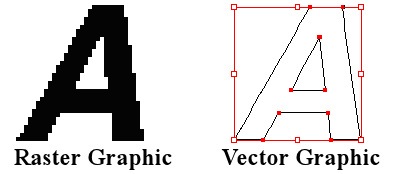
Your final logo artwork should be an Illustrator eps (Encapsulated Post Script) file. Now it’s likely that you do not have Illustrator, so you will not be able to open the file. But that’s OK. You only need to be able to place the finished eps file within documents or provide it to vendors for such things as business card printing, signage, etc.
File type: eps
An Illustrator eps file is the gold standard for your logo files. In fact, if your logo designer says they are working in Photoshop, you are probably not going to get files that will be universally useful for you, your printers, your other vendors, etc. And it will in fact cause problems for you in the future, if not immediately. Whenever you have a reason to pass along your logo to a professional, give them the eps version, unless another format is specifically requested.
The benefit of an eps file is that it can be sized up or down without restriction and without deteriorating the image quality. It also has a transparent background so that the logo can be placed in any situation without a problem. A jpeg, on the other hand, will always have a white box as the background of the logo. Professionals such as graphic designers, web designers, printers and sign makers can convert the eps file to whatever size and format they need.
The problem is often that you may not be able to place an eps file in documents such as Word or Powerpoint files. Whenever you are working on something that requires your logo, always try to use the eps file first. If the software does not let you place or import an eps, then you will be forced to use an alternative format.
File type: Jpeg
Jpegs are the most common image types that many of us are familiar with. They can be easily placed within Word and other software programs. There are two common problems with jpegs files: they do not resize well, and they have a background fill (such as white). Therefore jpeg images need to created with their end use in mind.
Here are some examples. If you are creating a jpeg for a large, printed poster, then the file should have a resolution of 300 dpi, it should be set up four-color (CMYK rather than RGB), and should be at a large enough size that it does not need to be resized very much upon placement in the layout program. On the other hand a web graphic should be saved at 72 dpi, and in rgb format. The size should be close or exactly what it will be on the web page. If you are placing your logo on a black background, for example, you’ll need to create a jpeg with a black background.
As you can see, it’s easy to end up with a large library of these images because you need one for every specific usage. And, you may not have the tools to make all these variations. You’ll need to start with the eps file to create the jpegs in these various formats, and your designer may need to be the one to do that for you.
File type: gif or png
Gifs and png files are an alternative to jpeg, but allow for a transparent background. However, they have essentially the same limitations because they are also pixel based. You will again need to create the file with the correct size and resolution for the end usage.
Developing a library of files
Whenever there is a logo design for a client, a library of final electronic files will be provided. The key files are the Illustrator eps files, and usually include a Pantone (PMS) color, four color, grayscale/black, and white versions. The eps files are the most critical.
Also included is a library of jpeg and png files. A wide range of files in different sizes and resolutions are created to span clients needs.



